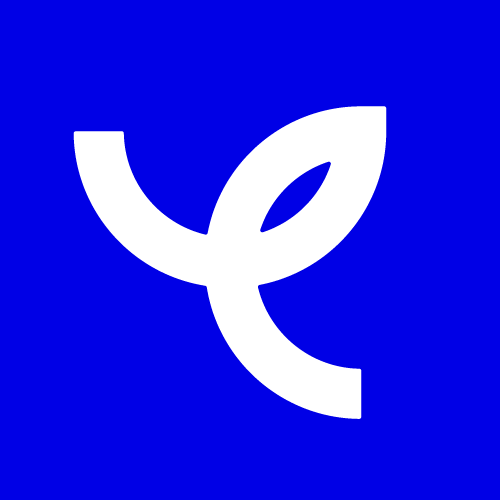Create Website without Coding Using Wordpress

Create Website without Coding Using Wordpress

- Lessons: 8 Classes
- Duration: 4 Weeks
- Level: Beginner/ Intermediate
- Physical/ Online Training
- Certificate of Completion
This practical and comprehensive course takes you step by step through all the necessary resources to get you designing websites as quickly and easily as possible.
WordPress powers more than 34% of the world’s websites. This course offers a great opportunity to master the most-used open-source easy to use platform used for website and blogs development without coding.
WordPress is a powerful web design and development tool that allows you to create beautiful, interactive websites that draw web traffic for free.
The platform has many features and provides you with the freedom to build any kind of site with WordPress’ user-friendly interface instead of any code.
We cover each step of the process, from buying your domain name to using Google Analytics tools to track its success.
This WordPress tutorial provides all the training you need to create and host websites to strengthen your personal or professional brand.
During the training you will be explained;
✓ How to buy a new domain and hosting service.
✓ Install WordPress.
✓ Work with website themes.
✓ Use essential plugins.
✓ Create pages and posts.
✓ Create interactive ‘Contact’ forms.
✓ Use tags and categories.
✓ Work with menus and widgets.
✓ Insert media.
✓ Setup and track traffic with Google Analytics.
Join the class to seize this opportunity!
What You Will Learn
- How to buy a domain name and choose a hosting service.
- Recognise parts of cPanel and create an email account using your domain name extension.
- Describe how to install WordPress manually and from cPanel
- How to use WordPress editor.
- How to create and manage posts.
- Distinguish between comments, tags and categories.
- How to add and manage media on WordPress.
- How to add and edit pages including ‘Homepage’ and ‘Contact’ forms.
- How to install and manage themes and plugins, including Google Analytics.
- Compare WordPress menus with widgets.
- Distinguish between WordPress tools and settings.
- How to add and manage users and change their Gravatars.
- How to build a complete website or blogs by yourself.
- Become a WordPress web developer.
July 22, 2024
Share
₦100,000
July 22, 2024
- Lessons: 8 Classes
- Duration: 4 Weeks
- Level: Beginner/ Intermediate
- Physical/ Online Training
- Certificate of Completion